Adnova
Adnova is a smart, AI-driven marketing dashboard designed to enhance advertiser decision-making through deep campaign insights, user quality analytics, and real-time optimization suggestions. Powered by GPT-based prompt workflows and a modular UI system, the goal was to rethink how marketers interact with campaign data—making it intuitive, actionable, and scalable.
| Year | 2025 |
| Collaborators | Hamed Bahadori |
| Website | hamedbahadori.com |

Problem Statement
Advertisers and marketing teams often struggle with fragmented insights, unclear performance metrics, and generic dashboards that don’t adapt to their unique campaign needs. The challenge was to create a more intelligent, user-centric, and flexible dashboard that improves ROI, clarity, and confidence in decision-making.
Discovery & Research
Research Goals:
• Identify key user pain points in campaign management and optimization. • Benchmark current tools like Google Ads, Appsflyer, and Meta Ads Manager. • Explore how AI (especially GPT-based tools) can reduce workload and decision fatigue.
Research Methods:
• Competitive analysis • Heuristic review of existing dashboards • Expert interviews with performance marketers
Key Findings: • Users wanted fast ways to compare retention and ROAS across platforms. • AI suggestions needed to be trustworthy and context-aware. • UI needed to be clean, responsive, and prioritize clarity over decoration.
Design Approach
We structured the dashboard with a component-based, variant-driven design system, allowing effortless theme switching (dark/light) and scalable visual patterns across modules.
Key UI/UX Strategies:
- Atomic design system with clear naming and autolayout structure in Figma
- Accessible color contrast testing (WCAG AA)
- Fully responsive layout for desktop, tablet, and mobile
- Smart info hierarchy (AI alerts, campaign KPIs, and trend summaries at a glance)
- Modular prompt builder to generate campaign insights without typing
Tools used: Figma, Stark, GPT-4, ColorBox, Notion
Structure & Navigation
Pages Designed:
- Dashboard (KPI overview, AI alerts, user behavior graphs)
- Campaigns (budget, retention, ROAS, and expert suggestions)
- User Quality (segment-level insights and performance tracking)
- Prompt Builder (custom GPT-based analysis generation)
- AI Advisor (chat-based strategic suggestions)
- Settings & Profile
Sidebar navigation was kept minimal and semantic, with clear iconography and path visibility. AI suggestions were embedded directly into context (not hidden away).
Visual Design System
- Color Tokens: Neutral-based for clarity, with status and data highlights (green, red, purple)
- Typography: Inter UI with consistent heading weights and hierarchy
- Components: Reusable cards, data tables, toggle tabs, alert banners, modals
- Variants: Light & dark themes powered by Figma variables
- Microinteractions: Hover states, collapsible charts, tooltips, loading feedback
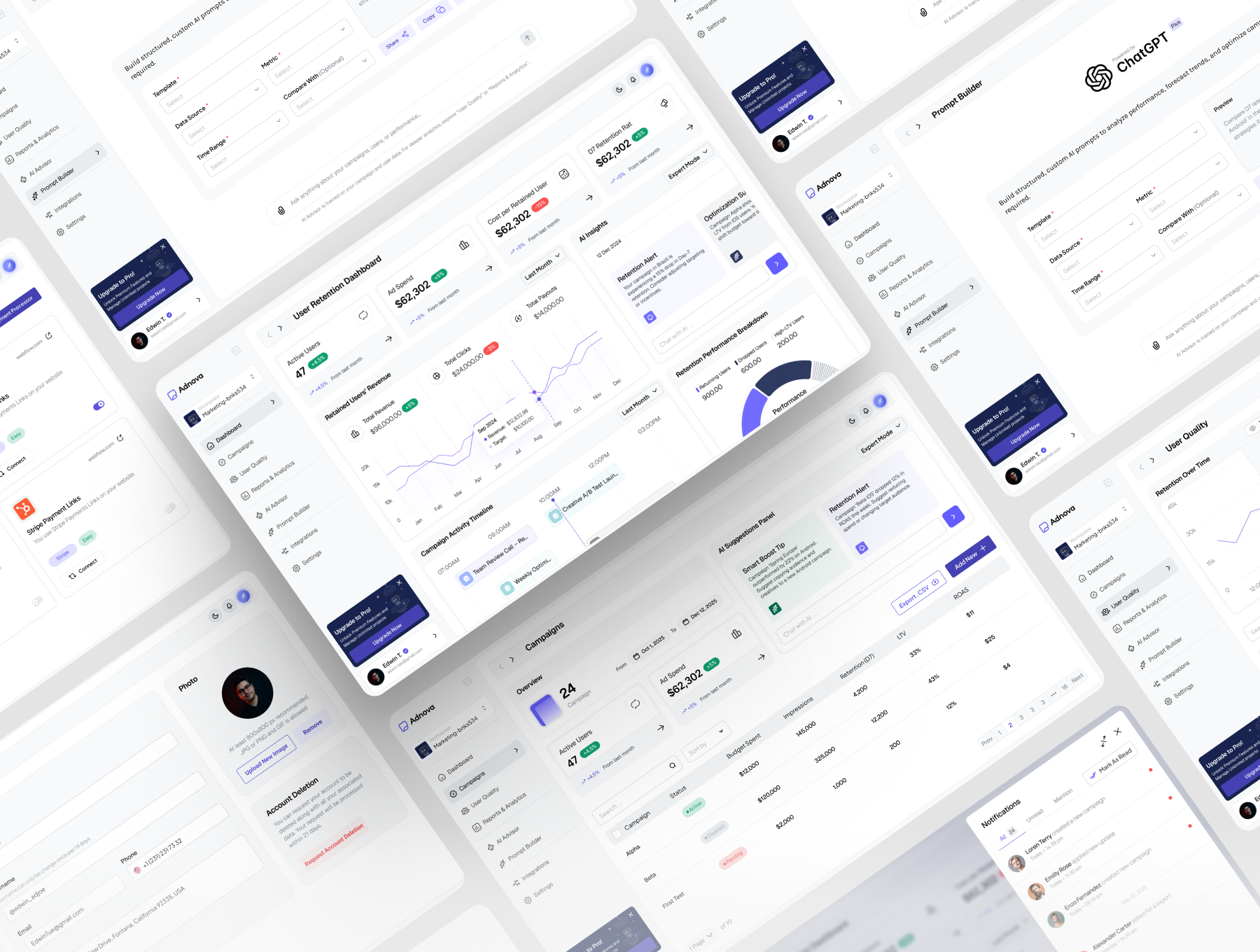


UX Flow & Interactions
- Users land on a high-level dashboard with prioritized insights
- AI Advisor answers performance questions via natural language
- Prompt Builder allows dynamic analysis by selecting source, metric, time
- Campaigns page reveals Smart Tips & Warnings contextually
- User Quality shows retention graphs and segment breakdown
Animations and feedback were optimized for fast comprehension.
Impact & Outcome
- Clearer campaign optimization workflow with reduced user cognitive load
- Increased trust in AI outputs due to clear context and traceability
- Ready-to-use UI kit for SaaS dashboards in marketing, fintech, or analytics
What I Learned
- Variant-based systems future-proof multi-theme products
- AI + UX only works if users trust the system's logic and context
- Clear naming, tokenization, and Figma discipline pays off in handoff & iteration
Next Steps: • Add persona-based customizations for different advertiser types • Expand Prompt Builder templates based on marketer feedback • Publish the UI kit (Adnova UI) for community use and iteration
