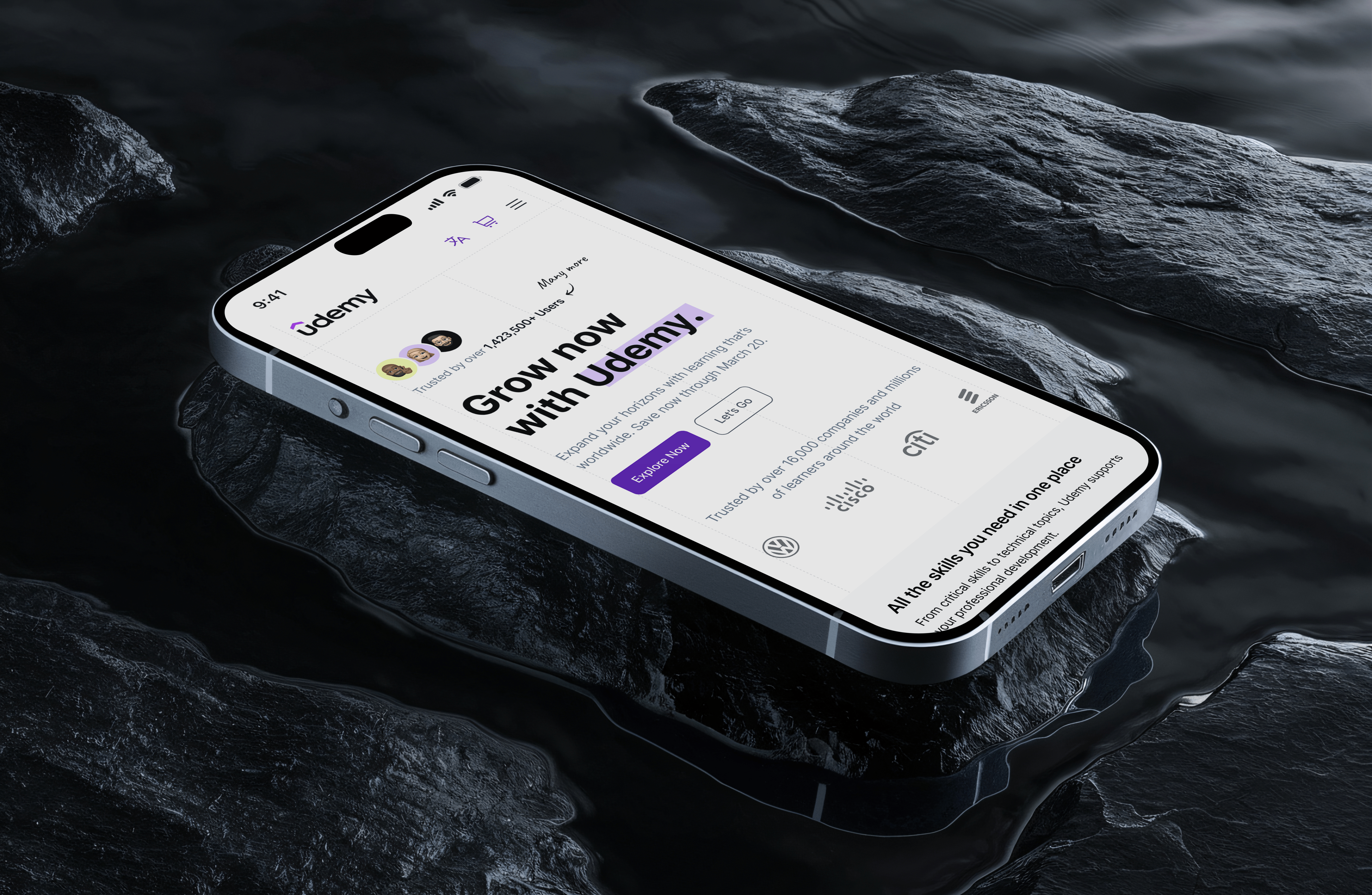Udemy
In the ever-evolving digital education landscape, a seamless and engaging user experience is essential for learners. Udemy, as a global learning platform, needed a more intuitive and visually appealing design to enhance accessibility and course discovery. My Udemy redesign focused on simplifying navigation, improving readability, and modernizing the UI to create a more immersive learning experience. By implementing UX best practices, refining UI elements, and optimizing user interactions, I transformed Udemy into a more user-friendly and efficient platform, making online learning more intuitive, enjoyable, and accessible.
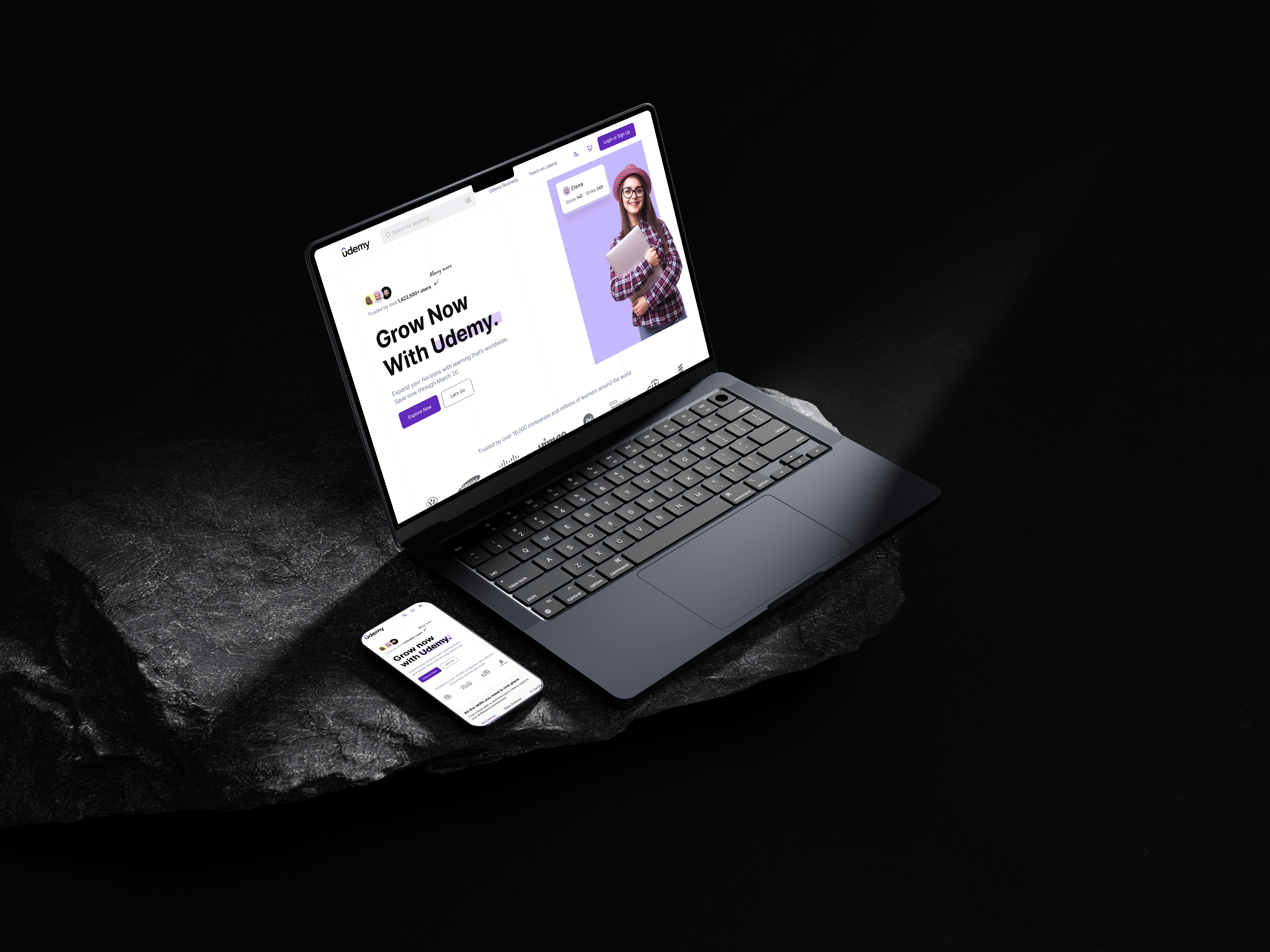
Key Improvements
I redesigned Udemy to create a cleaner, more intuitive, and engaging learning platform. The main focus was to enhance usability, improve accessibility, and modernize the visual design while keeping the platform’s core functionality intact.
Simplified UI
I restructured the interface to make navigation more intuitive and reduce cognitive load.
Better Readability
Optimized typography, spacing, and content hierarchy for a more seamless reading experience.
Modern Visuals
Updated the color scheme, icons, and UI components to create a fresh and cohesive look.
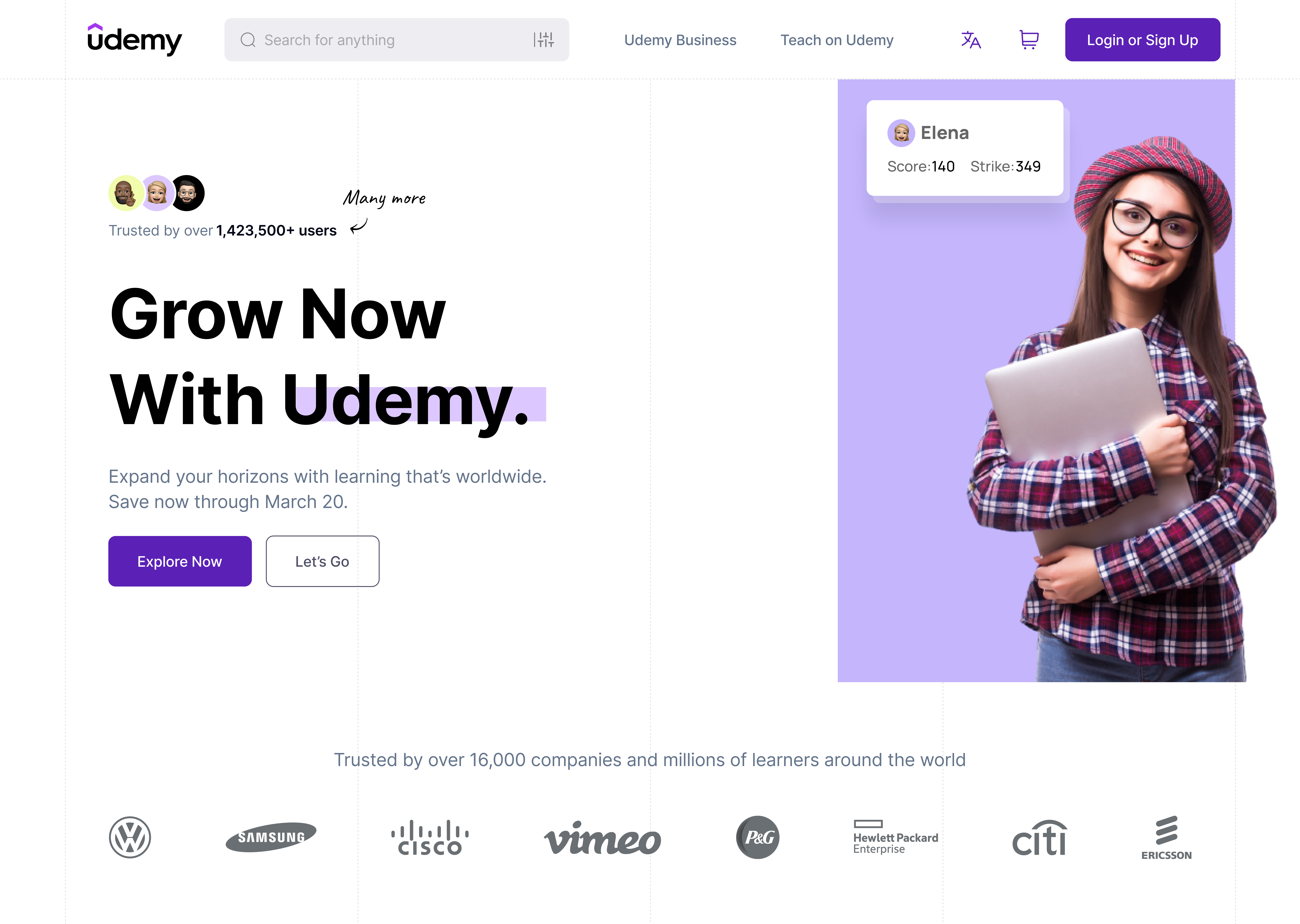
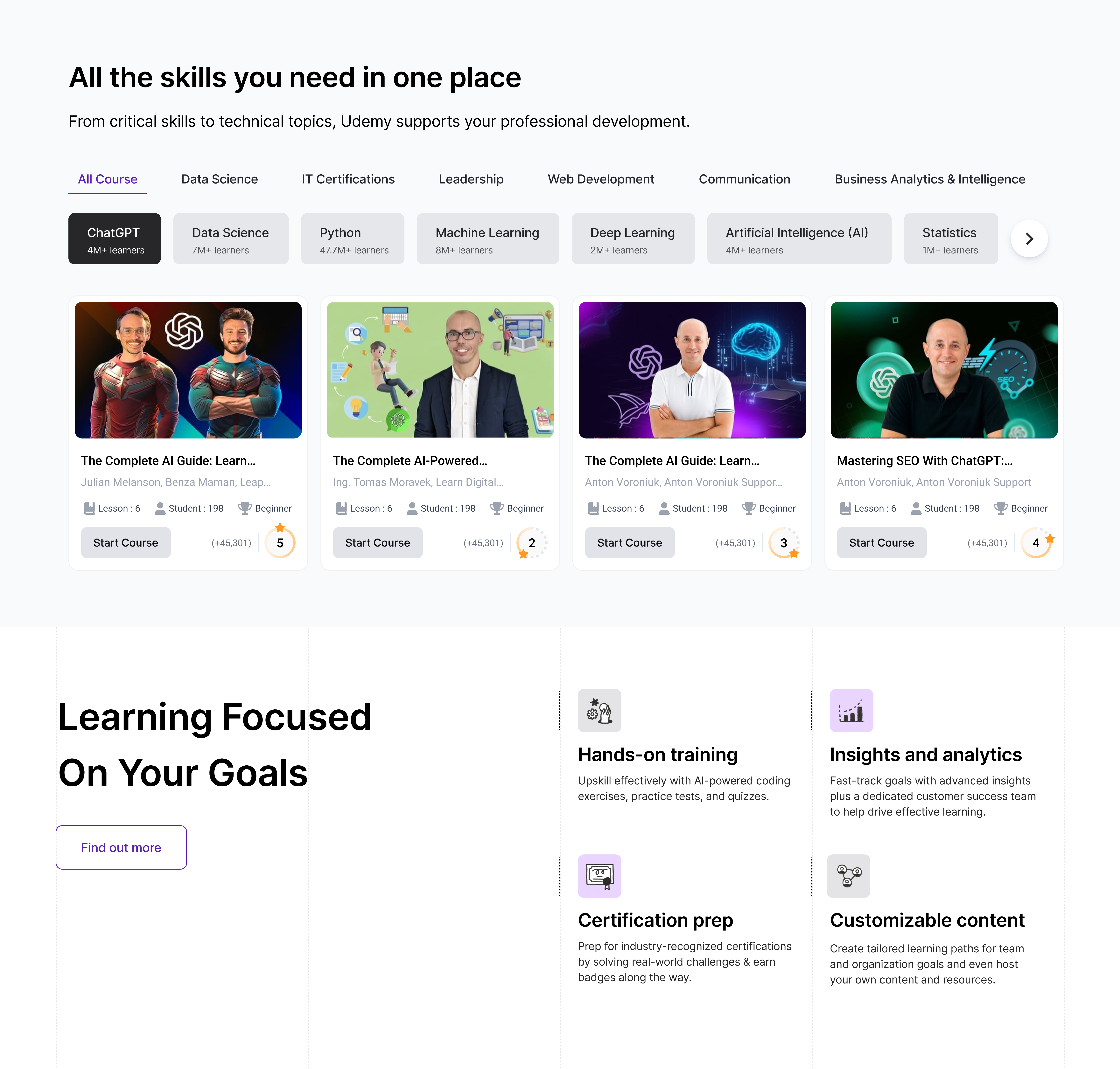
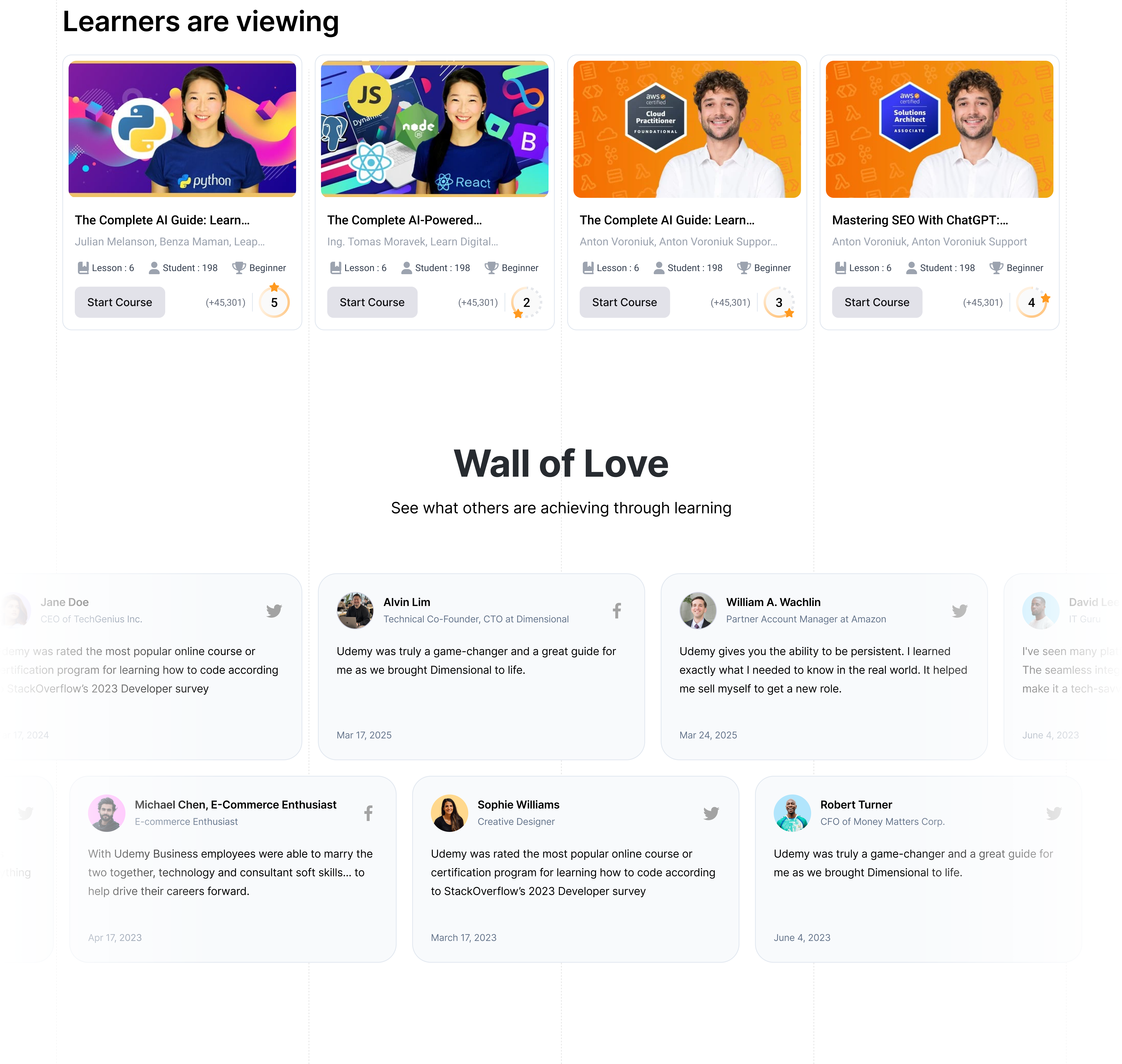
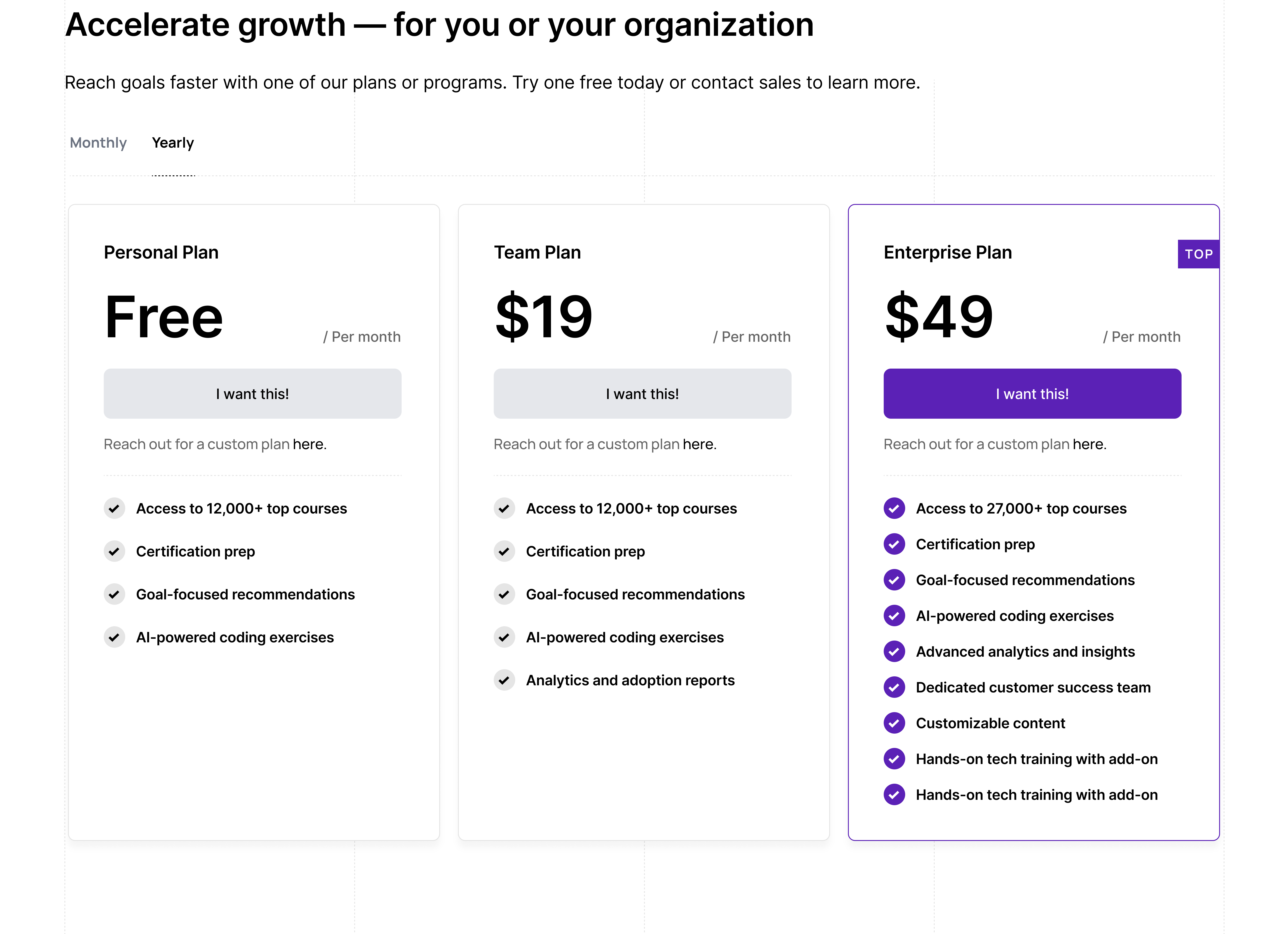
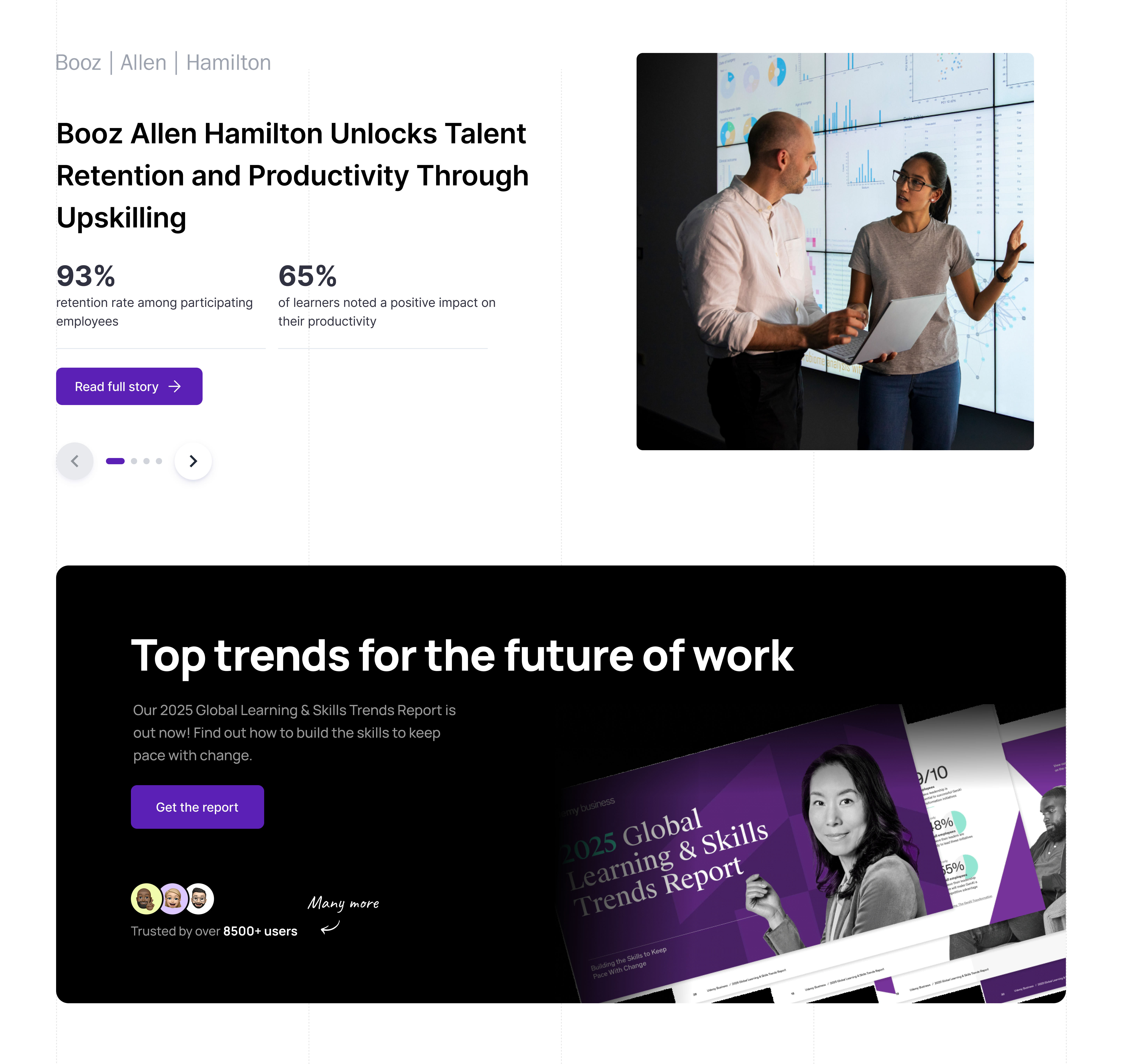
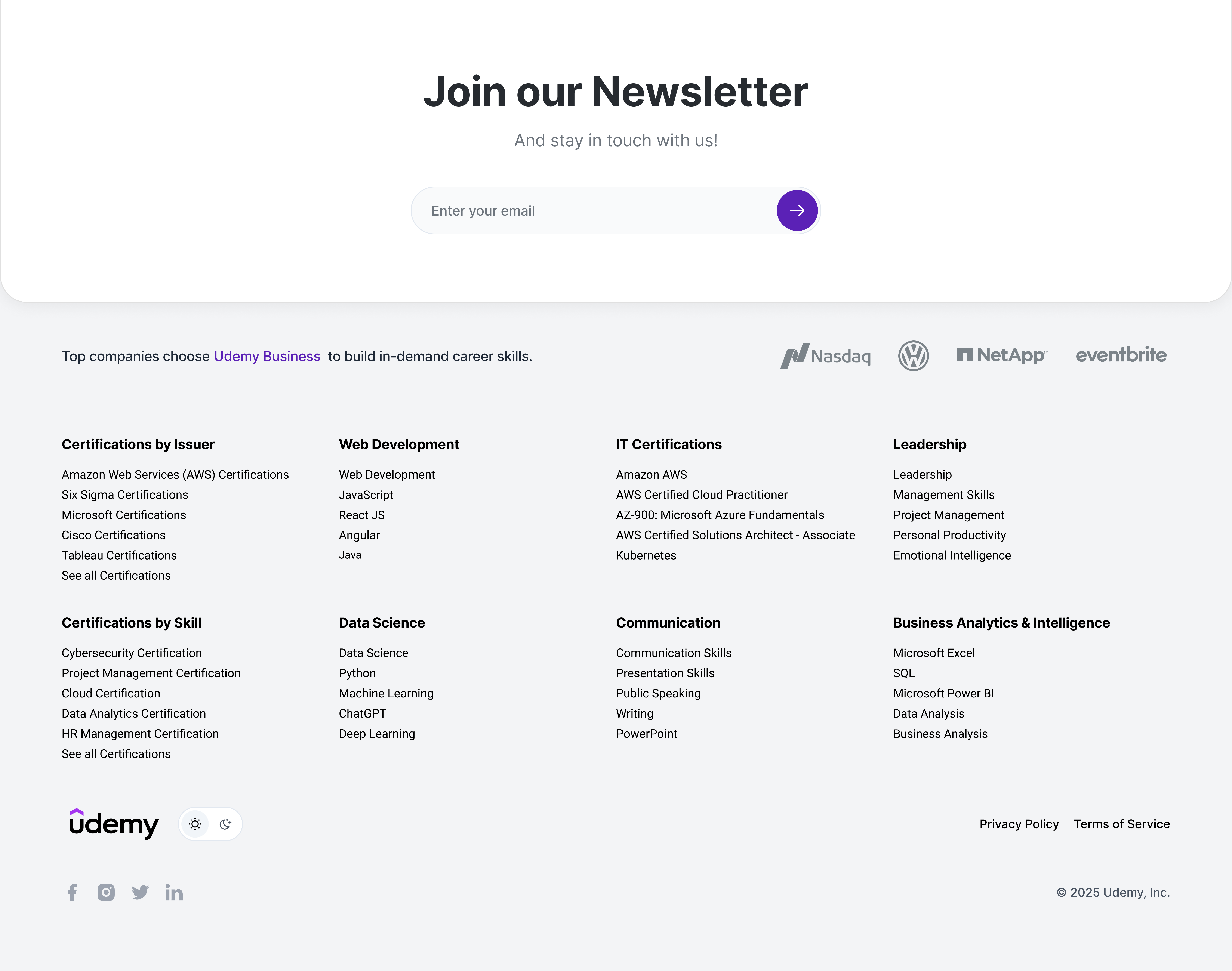
User Experience Enhancements
To improve engagement, I refined interactions and streamlined the learning process, making it easier for users to explore courses, track progress, and stay motivated. The redesigned layout ensures a more immersive and distraction-free experience.